Embedding external tools (i.e. vMix Call)
To embed a website you'll need access to the Custom Clicker add-on. For a free trial, you can visit https://internetclicker.com/home/freetrialcustomclicker
Using the Custom Clicker add-on you're able to embed existing websites and tools directly into the layout used by your presenter - allowing you to use a custom layout as an all-in-one tool for all of your presenter's needs alongside all of the features and widgets Internet Clicker has to offer. Embedded websites are able to request permission to use both the presenter's microphone and camera.
The Custom Clicker layout editor can be accessed from within the Account Dashboard, under the Custom Clicker menu option. Get started by creating a new layout using the New Layout button.
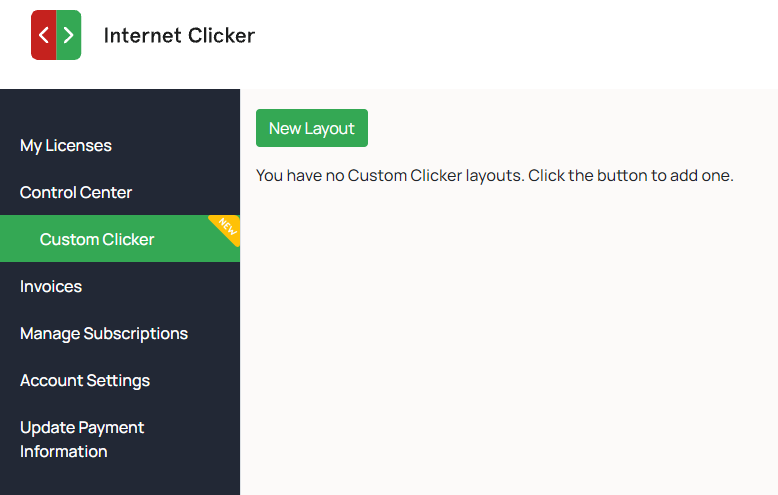
Within the layout editor you can add a number of keys to trigger using the clicker or add one of our existing widgets such as timers, screenshots or speaker notes from the Areas menu. To embed your existing tool select Embed Website from the list and, with the left mouse button down, drag the area for the tool onto the grey grid below the menu. Once created, change the Webpage Link within the area's properties window to point at the web address of your external site. In the example below we're not adding any parameters to the URL, but vMix Call does allow you to set both the name and key within the address itself. Complete the layout with any required functionality (and a descriptive name) and be sure to Save before exiting the page.
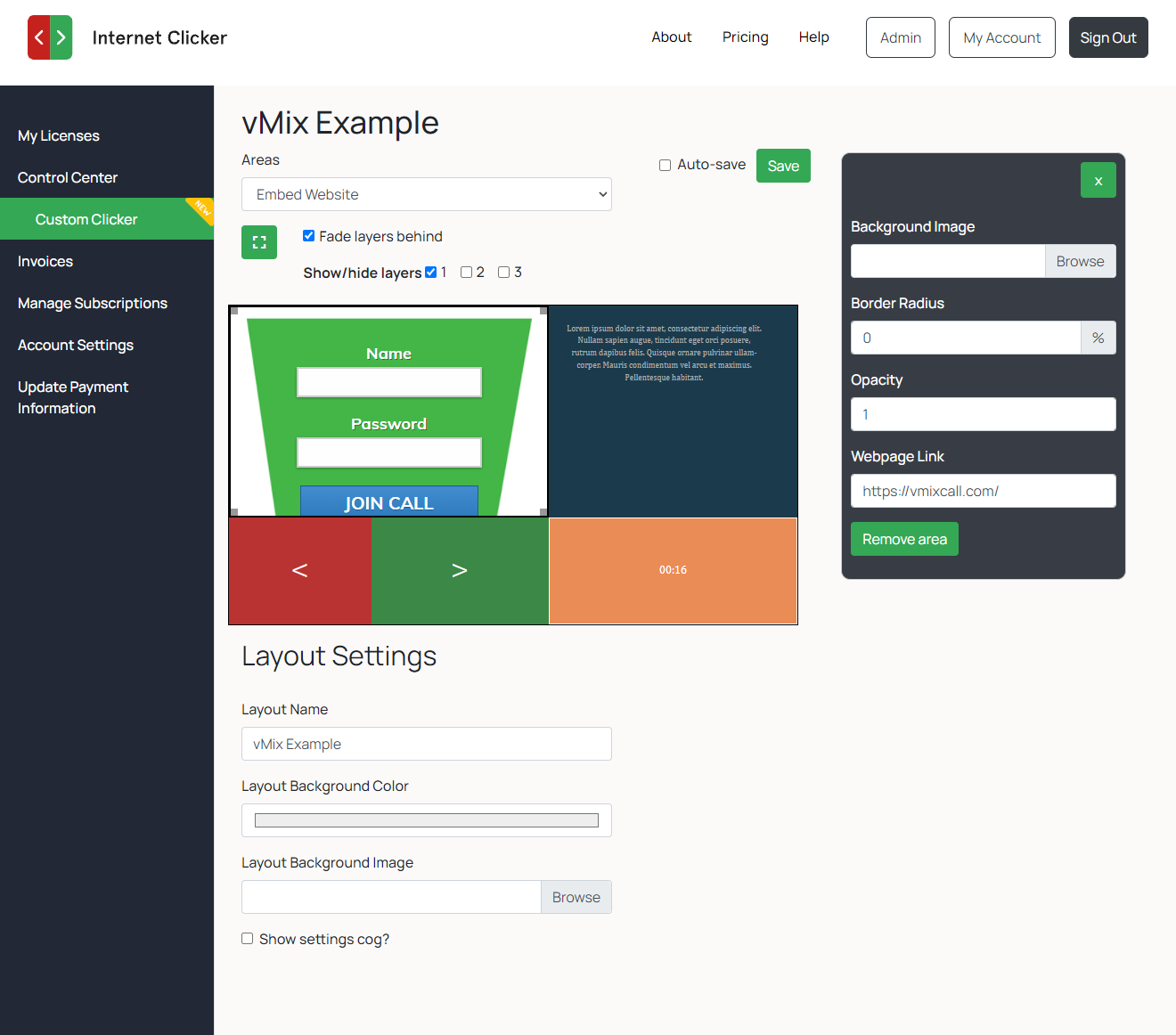
Layouts are set within the URL for a presenter (allowing different presenters to have different views for the same event), so to create the link for the presenter you'll need to visit the Control Center with an event code connected. Within your event code you can select your new layout using the link generator tool at the top of the page.
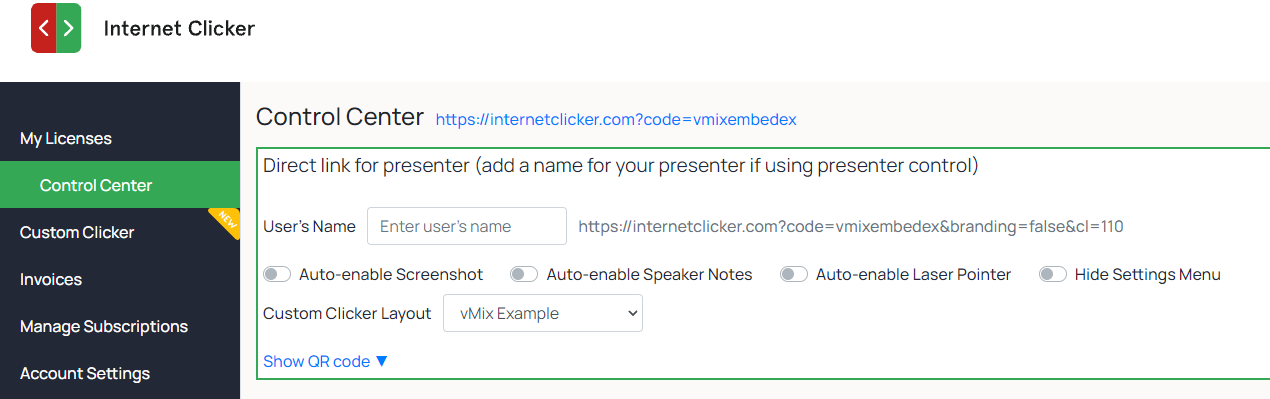
With this selected you can test the layout by clicking the link. Our example layout is displayed as shown below and the user can make full use of the vMix Call functionality from the convenience of their Internet Clicker window.
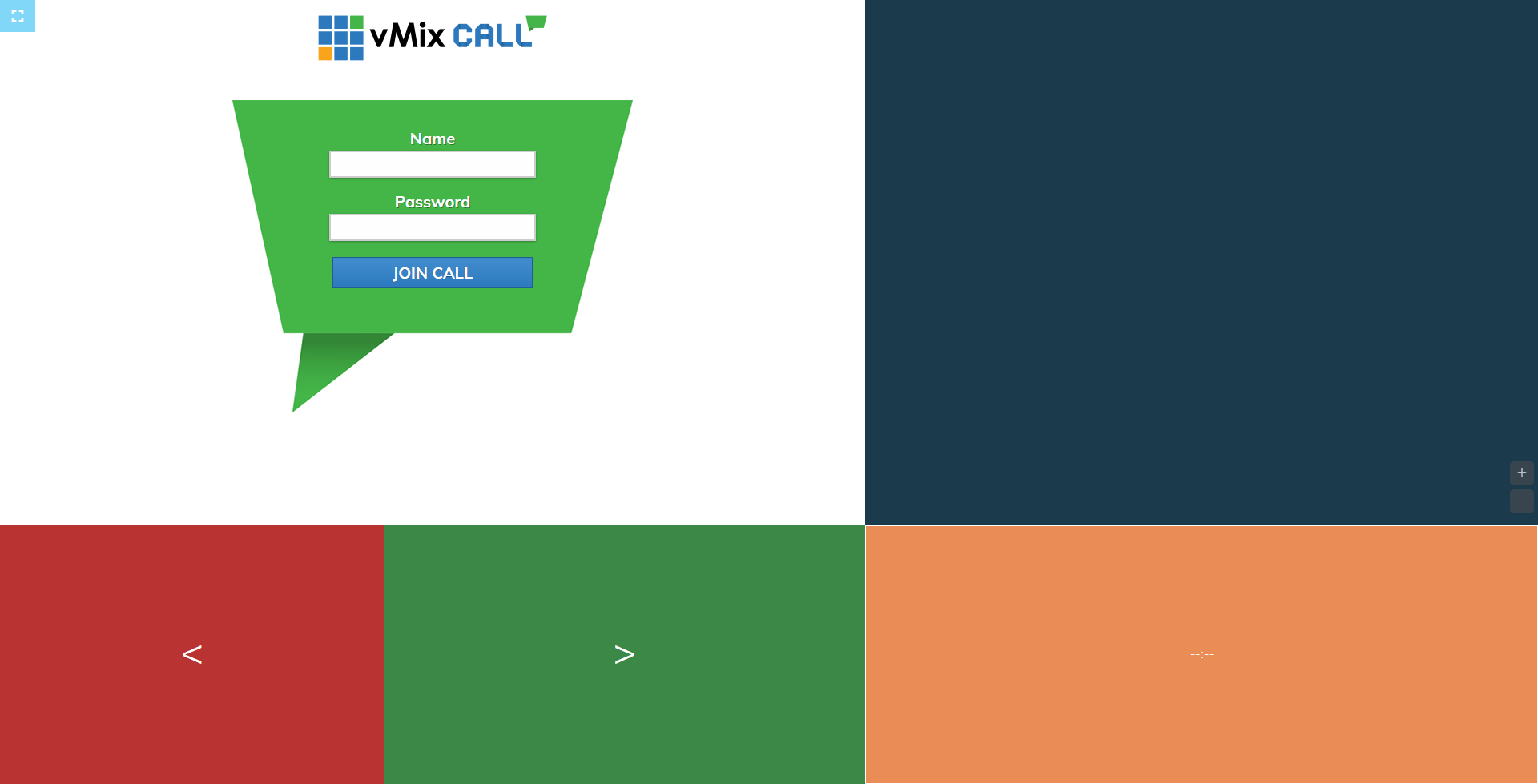
Comments
0 comments
Please sign in to leave a comment.